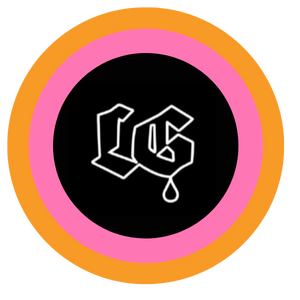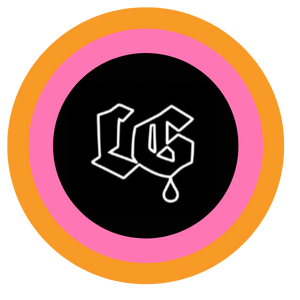CLICK A LACQUER LOCATION BELOW TO PURCHASE A GIFTCARD!
FROM THE VAGARO APP ON A MOBILE DEVICE:
-Search for us + click on one of our location’s pages.
-The third option in our menu is “Gift Cards”
-You can choose from a variety of images that fit the occasion.
-Once you select an image, it will have an area to type in the recipient’s name + email.
***You will have the option at the end to send them an email with the gift certificate included in it.
***If this is a SURPRISE + you do not want them to know immediately - do NOT input their email - simply input your own + forward to them at a later time.
-It will list that it is for a specific location, but it will work at HAIR-NAILS-SKIN and for services with Lisa only at TATTOO.
-Input dollar amount in bottom left hand corner + click “Add to Cart”.
-Click on the cart in the upper right hand corner + select proceed to checkout.
-Input your card information + select “Buy Now”.
PRINTING OR EMAIL RECEIVING:
-You have the option of checking “Print Gift Certificate” which will allow you to send to an AirPrinter directly from your mobile device.
-You will receive a receipt to the email address registered to your Vagaro account.
-You will also receive an email confirmation with the gift certificate image attached if you input your own email address as the gift certificate recipient + clicked “Send Email To Gift Certificate Recipient” at checkout.
-If you inputted the recipient’s email + checked “Send Email To Gift Certificate Recipient” at checkout - they will receive the gift certificate via email.
FROM A COMPUTER:
-Click on Booking + Gift Certificates
-Scroll down to the location section + click “Book Now."
(You can purchase a gift card + it will work at HAIR-NAILS-SKIN and for services with Jacob, Haley + Lisa ONLY at The Gold Room Tattoo.)
-Again, select the location of your choosing.
-It will ask you to login with your Vagaro username + password. If you do not have one, you will need to create one before moving forward.
-Finding the top menu - locate “Gift Cards” + select.
-You can choose from a variety of images that fit the occasion.
-Once you select an image, it will have an area to type in the recipient’s name + email.
***You will have the option at the end to send them an email with the gift certificate included in it.
***If this is a SURPRISE + you do not want them to know immediately - do NOT input their email - simply input your own + forward to them at a later time.
-Again, it will list that it is for a specific location, but it will work at either one!
-Input dollar amount in bottom left hand corner + click “Add to Cart”.
-Click on the cart in the upper right hand corner + select proceed to checkout.
-Input your card information + select “Buy Now”.
PRINTING OR EMAIL RECEIVING:
-You have the option of checking “Print Gift Certificate” which will allow you to send to an AirPrinter directly from your mobile device.
-You will receive a receipt to the email address registered to your Vagaro account.
-You will also receive an email confirmation with the gift certificate image attached if you input your own email address as the gift certificate recipient + clicked “Send Email To Gift Certificate Recipient” at checkout.
-If you inputted the recipient’s email + checked “Send Email To Gift Certificate Recipient” at checkout - they will receive the gift certificate via email.
ALL GIFT CARDS EXPIRE 5 YEARS AFTER PURCHASE.
GIFT CARDS ARE NON REFUNDABLE + CANNOT BE REDEEMED FOR CASH.
GIFT CARDS ARE ALSO AVAILABLE FOR PURCHASE IN SALON + BY PHONE.